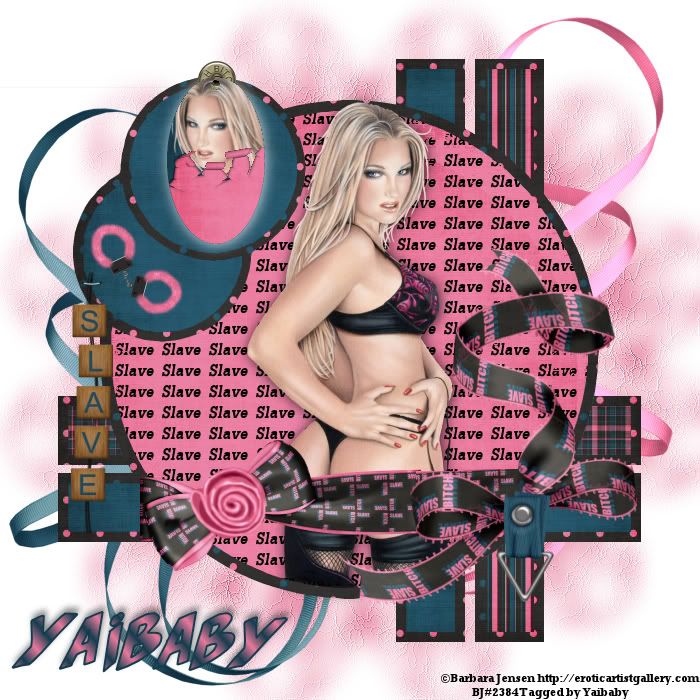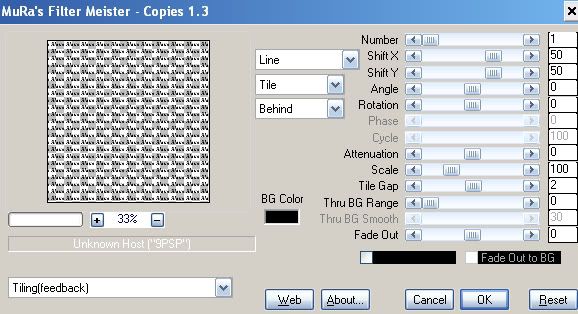I’m using the beautiful art of Barbara Jensen.
You can find her beautiful work Here.
This tutorial was entirely created by me,
any resemblances to any other tutorials are purely coincidental.
This tutorial was entirely created by me,
any resemblances to any other tutorials are purely coincidental.
Supplies needed:
Tube of choice Scrap kit called BD_Slave
Tube of choice Scrap kit called BD_Slave
from BlueDreams Design
Download it from Here
Tag templates from Lollipops Candyland
you can download this template Here
Mask 295 by Vix Download it from Here
Filter used - Mura's Meister Copies
Let's Begin:
Open the template Shift+D to duplicate close original template
Delete watermark/ Add a layer and fill with white send to bottom
Add another layer and fill with color of choice
Now open the mask
Click now on the layer that you fill with the color of your choice
Go to Layer/ new masklayer / from image /
click on the mask / ok
Now go to Image / resize by 115%
Go to the layers Pallete on the right hand side of the psp
right click delete mask / merge group
Effect / Texture Effects / Fine Leather
with following settings
Click on the Big circle with the move tool use the magic wand
to select the circle / copy and paste paper of choice
Selection / Invert / Delete
Repite same step with the inners frame
When doing the outer frames highlight with the magic wand
Then Selection /Float / Defloat / Modify
Smooth 4-21 / Selections / Inverte / Delete
You can use element of choice here
Copy and Paste tube of choice Duplicate tube
Put one behind the circle frame and one in front of the circle frame
Add shadow to both tubes
With the eraser tool erase the front part of the tube
Copy and paste tube again
Resizes by 50 % / image / mirror
Click with the magic wand the top part of the little framethat look like a tag
put her face or any part of her body that you desire
selections / invert/selections / delete
and add white shadow in the frame
Now using the filter
Write any word of choice I choosed Slave in the middle of the circle
Promoted it to layer
With the magic wand click the circle
Effects / Mura's Meister Copies
With the following settings
You can use any element you like from the scrap kit
remember to use drop shadow.
Add your name and copyright
Merge all layers
Save as .png
Thank you for doing my tutorial!
I would like to see the results
Yaibaby